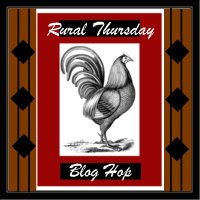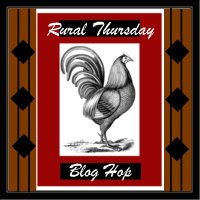If you use 4 each of 6x6 photo grids in a 2x2 photo grid,
how many photos will you have in the grid?
I had to break out the calculator.
The answer is 144.
I created a 6x6 grid here to create an October recap Collage.
The app I used was
PhotoGrid HD. It limits you to 9 photos per grid,so.....
in order to get 36 photos on the grid, you need to make four 3x3 photogrids and
place them in a 2x2 photo grid.
Ok enough of the math word problems, LOL
Blurb coupon code to make one of their new
For this my first book, I just let Blurb bring in all of my intstagram photos. After the import you can just drag and drop them where you please. I didn't have any rhyme or reason for making this book except getting my pictures printed, so there is no order or theme.
After having this book in my hands, I would love to try it again
with a more pre-planned approach and maybe
use more collages to get more photos on the page.
Here are a few snaps of my book on the inside.
I was surprised to find that photos were not blowed out, enlarged to take up each page.
I am really happy with the book and will definitely be making another.
Blurb makes a little widget so you can flip thru the whole book.